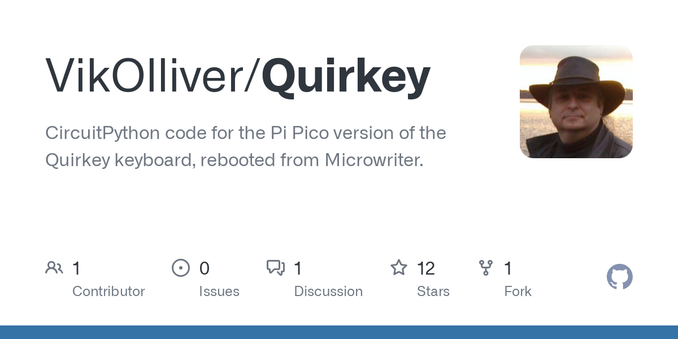#quirkey
got my Quirkey chording keyboard built and working! Now to learn how to type on it, hopefully before my hands get too bad for using a normal keyboard!
Thanks to the Everything Open conference for introducing me to it :)
https://www.printables.com/model/704535
https://github.com/VikOlliver/Quirkey/
Continuing our #EverythingOpen Schedule highlights, we present @vik - well-known #OpenHardware expert and #RepRap developer, with the #Quirkey, a fully-open one-handed #a11y #HID #3dprinted #keyboard device based on a patent-expired model from the 1980s.
Schedule will be posted soon, we promise!
Heavily discounted #EarlyBird #EB tickets still available, for a short time only:
https://2024.everythingopen.au/news/registrations-open/
With the new left-handed #Quirkey keyboard, I'm now using the PC with the left hand on the "keyboard" and the right on the trackball, giving the left-hand design a good workout.
Problem is, I've half got used to it, and I'm totally confused over whether I should be using my left or right hand when it comes to doing other tasks!
So the #Quirkey code for the #raspberrypi pico version has now been updated to trap USB errors and reset if detected.
https://github.com/VikOlliver/Quirkey/tree/main