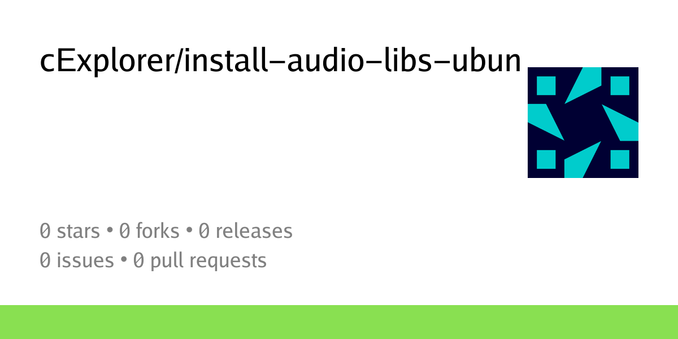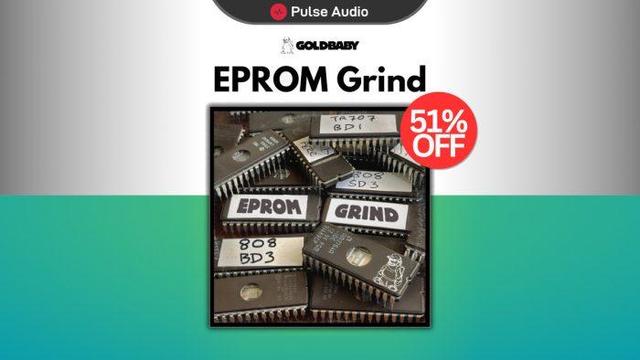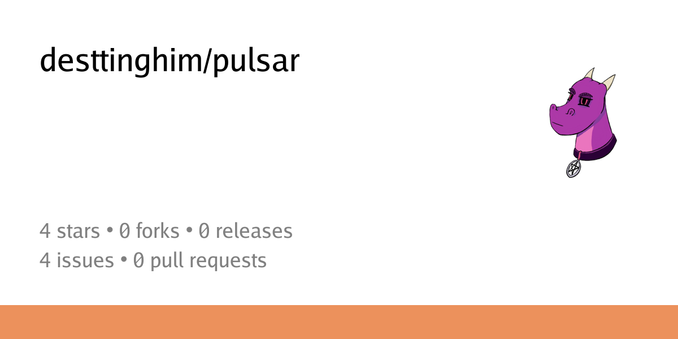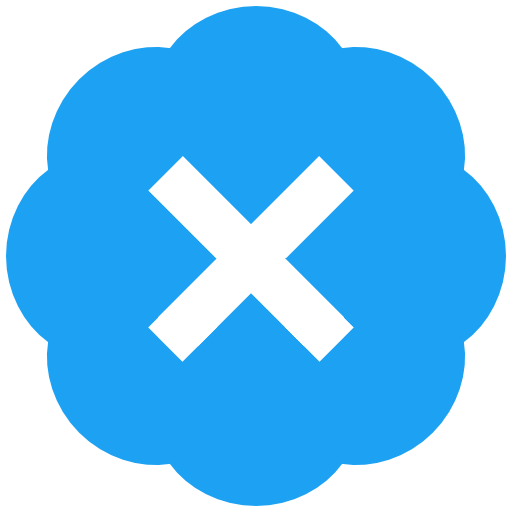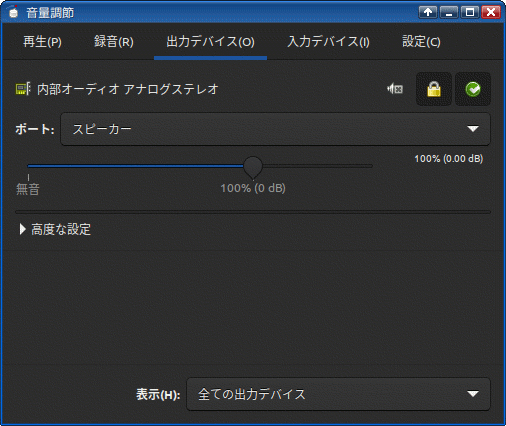Pipewire (or, more accurately, its use of Pulse) has been problematic for some time, often selecting an HDMI output rather than stereo audio via the on-board sound device, then I found this somewhere (didn't note where):
load-module module-remap-sink sink_name=stereo-downmix master=alsa_card.pci-0000_2a_00.4.analog-stereo channels=6 master_channel_map=front-left,front-left,front-right,front-right,front-left,front-right channel_map=front-left,center,center,front-right,rear-left,rear-right
Change the ‘master’ parameter to match your hardware (as I did, using the PCI address of the on-board HD audio controller), stick that line in /etc/pulse/default.pa (or, presumably, ~/.config/pulse/default.pa), restart the sound server and all should be well.